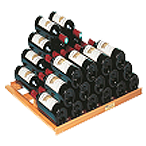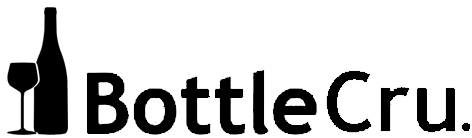Reliability Issues?
- The BottleCru web app runs reliably on most modern browsers. If any issues are encountered, usually logging out and clearing the browser cache will fix the problem. (see tips below)
- To clear cache on Safari, go to Settings > Safari > Clear History and Data.
- To clear cache on Chrome, go to Settings > Privacy and Security > Clear browsing data.
- To clear cache on Firefox, go to Settings > Privacy and Security > Clear data.
- The Camera function may require you to adjust camera permissions settings. On Safari go to Settings > Camera > Safari and enable it.
- On the iPhone if you have a bookmark/shortcut to the app on your home page, this may cause cache clearing to not work. In this case, please try deleting that bookmark, re-launch the app, then re-create the bookmark.
- If clearing the cache doesn’t fix the issue, please notify us on the contact form below. Thank you.