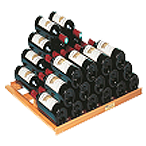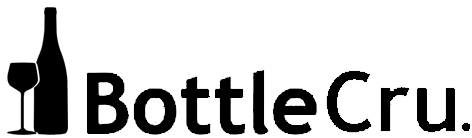BottleCru Tasting History
Use the BottleCru web app to capture and manage your wine tastings.
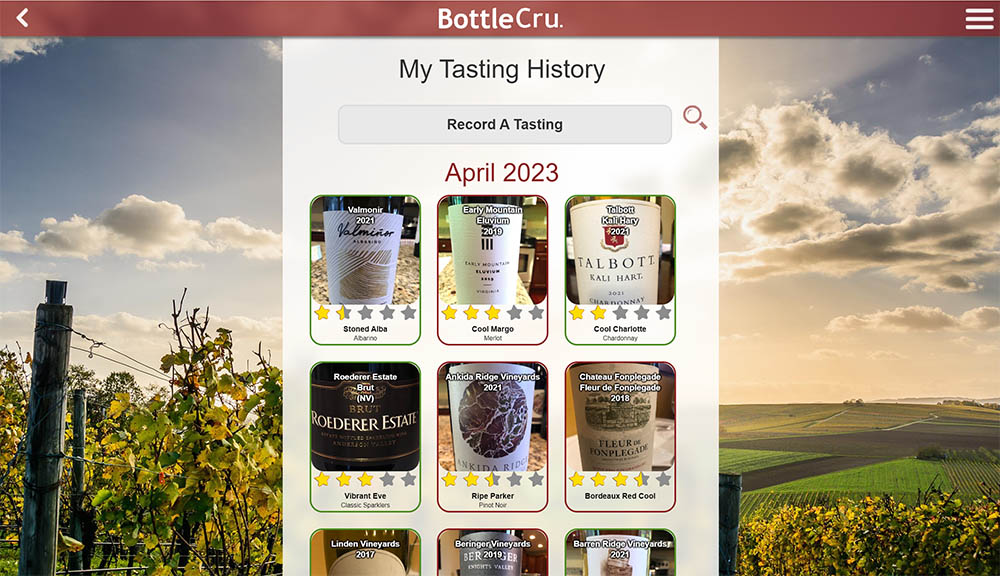
Type & Style
Input the wine’s type (grape) & style to conveniently track your tastings. Or, input any uniquely “appellation defined wine” and the app will select the right wine type and style for you, for example Sancerre (White) will convert to Sauvignon Blanc, Racy Summer style.
Image Capture
Store up to two images for each bottle entry (e.g. front and back labels) for a clear visual of your wines.
- Tap the stored icon image to see the full size images
Wine Bottle Scanning
Use our Wine Scanner tool to take a photo of the bottle label and have our BottleCru magic fill in the details for you! A quick and easy way to add new tastings.
- Tip! Try scanning the back label as well, it often has the most information about the wine.
Producer & Appellation Auto-complete
The app will auto-complete inputs for Producers, Appellations and automatically input region and country.
Style Auto-select
If the wine type and appellation are highly-likely defined it will auto-insert the wine’s style.
Other Inputs
Other inputs include
- Your Star Rating
- Price
- Comments
- Bottle Notes
Tastings Search/Sort
Search/Sort your tasting history by one or several attributes
- Producer
- Appellation
- Style
- Star ratings
- Vintage Order
- Price
Tasting History Analysis
Generate a summary “Styles Score Card” of your tastings showing
- Number of each wine type & style rated
- Average number of star ratings for each style
Exporting Your Tasting History
Export your tasting history as an Excel spreadsheet.
Other Options
For each wine entry you can
- See the wine style’s details
- Search the web for this wine to buy it or see external ratings
- Add a wine back into your collection
- Edit/delete or share your review by email or social media systems
- Store copies to make adding multiple wine quicker.
- Edit/delete or share it by email or social media with/without the price showing